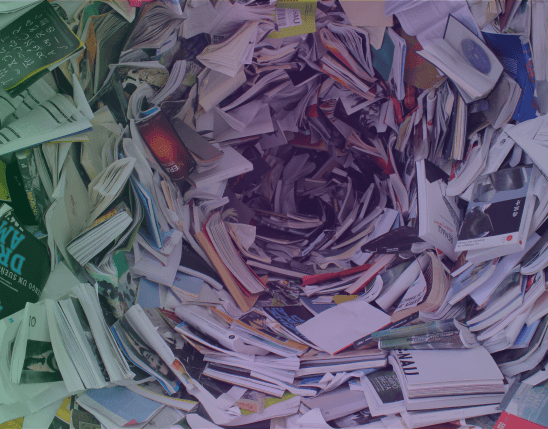
Overleaf’s collaborative prowess
November 1, 2018
Specific business sources cited in APA style
November 1, 2018My tryst with Mendeley
At Pubrica, we work on numerous scientific and academic publishing projects. As an author, I want to share my experience on the referencing tool, Mendeley. The task of citations and references are now a walk in the park thanks to this software.
Researchers use multiple tools during their experiments and writing. Specifically, research writing involves citing other authors’ work and their observations. References section guide readers to other relevant or similar works by other researchers and authors. This is exactly where the tool Mendeley comes into play. Of all the other tools out there, the focus of this article is on Mendeley—a popular tool in the research circuit.
A distinct variation across plethora of tools; Say for example, you have Endnote, Zotero, APA Citation Wizard, Cite This! and so on. A few of them stand out from the crowd thanks to their special attributes such as accessing offline access, accessing thru multiple system, archiving webpages, formatting styles, synching with databases, and the like.
Mendeley belongs to a publishing firm called Elsevier. The tool is indeed unique for its ability to annotate and reference author’s papers, handle various file types, and share documents; the tool emphasizes the content of the paper beside citations. The software offers various storage capacities in addition to the free version (limited capacity).
Getting ahead with Mendeley
Make a start with Mendeley and here are some tips.
- Watch the videos and read the instructions to download and work on the software.
- Step-by-step help guide will suffice and you need to review the material.
- Sign up for an account on their site.
- Once you download it, then choose the desktop version for your PC.
- After the installation is complete, sign in to the application
Create a reference library by importing research papers from other references or from your PC. Also at your disposal is the manual option to import documents from other softwares or use add feature or drag and drop facility to build your library.
Literature search feature as the name denotes ascertains online materials related to your work; these are automatically included and you will find it the recent addition section.
Your library is set up now (segregated by author); view and find particular papers using markers as you want to. Also, notice that some entries that you view, marked as read. Folder, key words, tags, specific words—these are the searching categories available to you. Talking about key word search, make a list of key words comes in handy later on. And any document information is available on the view section (abstracts, lit review, synopsis, research methodology, etc.).
Smart traits of Mendeley
Likable attributes are these: Adding notes, viewing text in full, reading chosen list, and tracking favorites.
Device compatibility is a feature you will adore if you are always on the go and tend to work on multiple applications at home, office, and mobile. At the click of a sync button you can review, tag, arrange, and upload to the repository. You can update your peers as you do these tasks on the tool.
Documentation simplified
Write, cite, and list references at the tap of a button. Here’s how, 1) see tools at the top of screen; 2) select plugin you want; 3) choose MS Word or Open Office; 4) choose citations; and finally, 5) choose article to cite.
To create a bibliography, click Insert Bibliography below the ruler bar next to the desktop screen and select a reference style from the drop-down options and the software application will do the rest.
Mendeley’s other side
Social collaboration is a special feature of the tool. Sign in and create a profile for free and connect with publishers. Funding opportunities (database of funding sources), creating private groups, adding readership details, connecting with colleagues, and sharing papers will certainly perk your interests as a writer.
Finally, decide the tool that is best for you. I have given you only my personal experiences with Mendeley.
